Let's know the details of the custom recovery of your Android phone
Let's know the details of the custom recovery of your Android phone
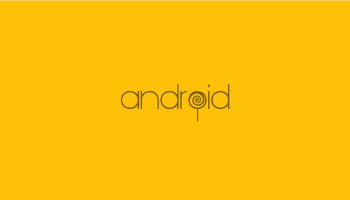 |
| Recovery |
Many of the Android smartphone users are using custom ROMs. Custom ROMs I wrote in my previous blogs or tutorials, but in a word, if the definition of a custom ROM is to say, "Custom ROM is a third-party version of Android's core operating system." For example, CyanogenMod. However, some of you who have traded with custom ROM or some know about it, they must have heard the names 'Custom ROM' as well as the 'custom recovery' name. In today's blog we will know about this 'custom recovery'.
Every Android device has a default Recovery Pre-installed, called 'Stock Recovery'. This recovery software is able to back up, restore, update the operating system and perform other diagnostic functions. On the other hand, in addition to doing these things, the work of other advanced level can be done with 'custom rom'.
Stock Recovery
Every new Android device when you buy it from the market, Google's Recovery software is pre-installed, which we also know as 'Stock Recovery'. You can easily boot your device's recovery screen by pressing the specific physical hardware button combination for your device.
The Recovery menu offers a variety of utilities to refine your device, for example, if you wish, you can reset your device from the Recovery menu. Also, you can flash updates via OTA downloaded from the operating system on your device, in your device. If you want to flush a new rom or if you want to re-flash the current ramite, then Recovery menu will be the most useful.
Although 'stock rickshaw' is working, it offers minimal benefits. Its functionality is limited to specific systems and specific systems. For example, with the default recovery you can only flash the OTA updates provided by the manufacturer of your device, other ROMs or ROMs do not support this stock recovery.
Custom Recovery
A third-party version of a custom ROM such as a stock-ROM, as well as a custom recovery, is a third-party version of stock recovery. To use a custom recovery, you must first flash any custom rebate on your device that will replace your stock recovery and then you can use it.
Apart from a custom recovery, you get all the benefits that you could get from stock recovery, but certainly there are some additional features available in custom recovery. For example, with custom recovery you can easily back up your device's flowers and restore it. With custom recovery, you can create partitions of swap, ext4, etc. by partitioning your memory card. Also, you can install custom ROMs on your device via custom recovery.
Popular Custom Recovery:
'ClockworkMod Recovery (CWM)' and 'Team Win Recovery Project (TWRP)' are very popular in the custom recovery world. Let's get some information about these two custom recoveries.
CWM:
With CWM Recovery you can easily create and restore nandroid backups. The process of backing up the entire file system of an Android device is called the NANDroid back-up.
At CWM, you will get a ROM manager to have a file browser built-in. Also, you can get various benefits for custom ROM installation. Most CWM Recovery Interfaces are non-graphical and you may have to use a physical button instead of the touch option.
TWRP:
TWRP Recovery is better than CWM's graphical user interface and it's easy to operate because its user interface is touch-based. You can find other recovery facilities and also have the facility of using various themes. Its best aspect of CWM is its touch-based interface.
Two custom ROMs are excellent, but in many cases, many devices are not only supported.
When and why do you use this custom recovery?
This custom recovery will be useful to you if you are an Android gamer and if you want to install custom ROMHowever, this custom recovery also needs to be installed very carefully because you have to unlock your device's bootloader to install custom recovery.
However, the main reason is that if you want to experiment with your ROM or custom ROM, or if you want a strong back-up system, this custom recovery will help you.
Last word
In total, if you are an advanced level user and want to get customized custom ROMs and other customizations on your device, you will need Custom Recovery for you. However, due to the recovery, but you will not notice any change in your device's interface. It's just like our computer's BIOS menu.
Lastly, if you have any wrong answer in my writing and answer. It's normal for me to make a mistake. So do some kind of explanation without having to comment properly.












No comments