Are you using limited internet, even if you are a broadband user? Increase your internet speed
Are you using limited internet, even if you are a broadband user? Increase your internet speed.
Hope everyone is ... 😀
Today, I have come to post an important discussion that many people can come to work, especially those who have problems like me: p
I have been broadband user for many days and connected my broadband BDIX .. Well those who do not know what BDIX is saying for them that is BDIX!
"BDIX is like a local connection inside Bangladesh and if you are covered by it, you will get a lot of speed when you download from any local server in Bangladesh."
For example, your current internet speed is 1mb / s but if your ISP is connected to BDIX, then you can get 30-40 Mb / s speed from any local server connected to BDIX.
However, now my problem comes ... Despite the BDIX connected I did not have a speed of more than 6mb / s on my PC: 3
Whether it is local or international server ... youtube and buffer buffer always ...
One day, I think the speed of the Internet speed has been increased from speedtest.net ... I saw the flash ... 35mb / s download speed, with the speed of the laptop, I saw the speed ... the previous 6mb / s: 3
Then I realized that the problem was on my laptop's WiFi connection ... for a laptop problem, I'm getting deprived of good internet speed.
Now there are many stories, if you have problems mentioned above, you are in the right place for the solution 😀
Previous speed,,,,,
After Speed,,,,,
Basically this problem is due to the driver ... So first we need to update drivers ... to update
Run Windows + R and open compmgmt.msc and enter it
Dell Wireless 1703 802 (2.4GHz)
If you find the adapter, right click on "Update driver software" and select "Search automatic for updated driver software" when a menu pops up.
If you update the driver (even if you are already upgraded), right click on the mouse and go to "Properties" => "Advanced"
If "802.11 Bandwidth" is "20MHz" then "20MHz / 40MHz Auto"
This time you get the flower speed given by broadband 😀

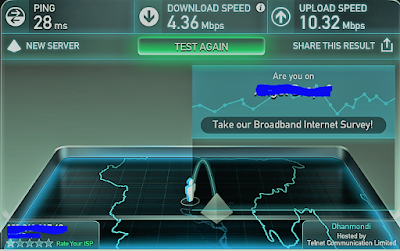














Good post.
ReplyDelete